The office is full of computers. From the desktop that Mrs. Jones uses to check her email to the server that houses all of the company’s confidential client data, computers are essential to day-to-day operations. But they don’t come cheap. Replacing even a single office computer can be a costly endeavor, which is why it’s so important to do everything you can to keep your office computers in the best condition for as long as possible. Here are some tips to help you do just that.
1. Keep them clean
One of the easiest ways to prolong the lifespan of your office computers is to keep them clean, both on the outside and the inside. Dust and dirt can build up on a computer’s exterior and interior over time, causing components to malfunction and eventually leading to complete failure. To avoid this, regularly wipe down all surfaces with a soft, dry cloth.
And when it comes time to clean the interior of your computer, be sure to take proper precautions—static electricity from your body can damage delicate electronic components. If possible, invest in an anti-static wrist strap or mat that will ground you while you work. You can also discharge any static buildup by touching a metal surface before you begin.
Once you’re grounded, open up your computer case and dust out all of the fans, heat sinks, and other components with compressed air. It’s also a good idea to remove any dust buildup from the power supply unit. You should also do this for computer accessories, like printers and scanners.
2. Keep them cool
Heat is one of the worst enemies of electronics, so it’s important to ensure that your office computers are kept in a cool, temperature-controlled environment when they’re not in use. Electronic components can expand and contract when temperatures rise, leading to premature failure. So, if possible, store your office computers in a temperature-controlled room or closet when they’re not in use.
And during the hot summer months, ensure your AC unit is properly maintained and functioning properly—you don’t want your office computers overheating! Look for signs of excessive heat, like dust buildup on fans or components that feel warm to the touch. If you spot any problems, have them addressed as soon as possible.
Some computers also come with built-in temperature sensors that can be monitored with software. If your office computers have this feature, it’s a good idea to keep an eye on the temperature readings to ensure that everything is running smoothly. This is especially important if you live in an area with extreme temperatures.

3. Protect them from power surges
Another easy way to keep your office computers in tip-top shape is to protect them from power surges. Power surges can happen anytime and wreak havoc on sensitive electronic components, potentially causing irreparable damage. To guard against this, invest in a good surge protector and plug all your office computers into it whenever they’re not in use. That way, your computers will be protected if there is ever a power surge.
You can also buy UPS (uninterruptible power supply) units, which provide backup power in the event of a power outage. This can be useful if you live in an area with frequent power outages or if you work in a remote location where power outages are more common. Many UPS units also come with surge protection, so that’s another bonus. Look for a UPS that has enough power to run all your office computers for at least 30 minutes in the event of a power outage.
4. Be careful with them
Last but not least, it’s important to be careful with your office computers as they are delicate machines. Avoid jostling or dropping them, and be careful not to put too much stress on any component by moving them around too much or leaving them turned on for extended periods without taking breaks in between. With a little care and attention, you can help ensure that your office computers have a long lifespan.
If you have any concerns about the condition of your office computers, it’s always a good idea to consult with a professional. They can help you troubleshoot any problems and advise you on the best course of action to keep your computers running smoothly for years to come.
Computers are an essential part of any modern business—but they’re also expensive. Replacing parts, and of course a whole unit, can cost hundreds or even thousands of dollars. By following these four simple tips—keeping them clean, protecting them from power surges, keeping them cool, and being careful with them—you can help prolong the lifespan of your office computers and save your business money in the long run! With a little TLC, your office computers can keep running smoothly for years to come.