User experience (UX) is a critical part of any website. A smooth UX can mean the difference between a website visitor becoming a paying customer and a website visitor bouncing off your page, never to return. Studies have shown that a bad UX can cost businesses around $60 billion annually. So, how can you ensure a smooth UX on your business website? Here are three tips.
Keep It Simple
A simple website design is crucial because it makes the website easy to navigate. When a website is cluttered with too much information, it can be difficult for visitors to find what they are looking for. This can lead to frustration and a bad overall experience. A simple website design ensures visitors can easily find the information without getting lost in the clutter.
You can keep it simple by using clean lines, clear fonts, and easy-to-navigate menus. You also want to avoid clutter on your pages. Too much information will only confuse your visitors and lead to a bad user experience.
Ensure that all the information on your website is relevant to your visitors and provides them with the information they need in an easy-to-read format. If you can’t fit everything on one page, consider breaking it down into separate pages with clear navigation links so visitors can easily find the information they’re looking for.
In addition, use graphics and images sparingly. Too many illustrations can slow down your website and cause it to load more slowly. This will only frustrate your visitors and lead to a bad user experience. Stick to a few well-chosen images that help support your content, and ensure they are sized appropriately, so they don’t slow down your page loading times.
Implement Headless CMS
Implementing Headless CMS is a great way to improve UX on your website. It allows you to manage content separately from the front-end design, making it easier for developers to create a smooth user experience. Additionally, headless CMS offers flexibility in terms of scaling and adding new features as needed without breaking existing functionality.
When choosing a suitable headless CMS for your business website, there are a few things to consider. First, you need to decide what features are most important to you. Do you need a platform that is easy to use and navigate? Or do you need more flexibility in terms of design and scalability?
Second, you need to consider your budget. Headless CMS platforms can vary in price, so select one that fits your budget constraints.
Finally, you must ensure your chosen platform is compatible with your development team’s skillset. Not all headless CMS platforms are created equal, so select one your team is comfortable using.

Make It Mobile-Friendly
More and more people are accessing the internet via their mobile devices, which means it’s more important than ever to have a mobile-friendly website. You’re likely driving customers away if your website isn’t designed for mobile devices. Making your site mobile-friendly doesn’t have to be complicated. You can use responsive design or create a dedicated mobile site.
Responsive design is a great way to make sure your website is mobile-friendly. It uses CSS media queries to adapt the layout of your website to fit the device it is being viewed on. This means that whether someone is viewing your website on a desktop computer, a tablet, or a smartphone, they will see the same content in a readable format.
To use responsive design, you first need to create a style sheet that will be used for all devices. This style sheet will define the basic layout of your and how it will look on different devices. You can then use media queries to change the layout of specific elements based on the device used.
For example, you might want to increase the font size on your website for smartphones, as small text can be challenging to read on a small screen. Or, you might want to change the layout of your navigation menu for tablets, so it’s easier to navigate with your fingers instead of a mouse.
Use High-Quality Images
Images are worth a thousand words—and when it comes to websites, that couldn’t be more true. The images you use on your site should be high quality, relevant, and inviting. People are visual creatures, so using visuals effectively grabs their attention and keeps them engaged with your content. Just make sure not to go overboard—a few well-chosen images will do the trick nicely.
When choosing images for your website, there are a few things to remember. First, make sure the photos are high quality and sized appropriately. Low-quality images will look bad and can slow down your website.
Second, make sure the images are relevant to your content. If the image doesn’t support the content, it takes up space and confuses your visitors. Finally, make sure the images are inviting. Images that depict happy people or beautiful landscapes tend to be more engaging than images of products or text-based graphics.
These are just some steps to create an effective website for your business. With the right combination of content, design, and optimization, you can create a website that stands out from the crowd and helps you reach your desired audience.