In the business world, data is everything. Your company’s files contain sensitive information about your clients, finances, and operations. That’s why it’s crucial to ensure that your files are well-protected. It’s no wonder the annual increase in cybersecurity products sales is forecasted to be 58% and amount to $198 billion by 2025.
However, it’s undeniable that, with the increasing sophistication of cyber attacks, it’s becoming more and more difficult to keep up with the latest security threats. That’s why this article lists four of the best ways to protect your company’s files:
1. Use a Firewall
One of the best ways to protect your company’s files is to use a firewall. A firewall can help protect a company’s files by blocking unwanted traffic and only allowing approved traffic to enter the network. Companies can prevent unauthorized users from accessing their data by configuring the firewall to block certain IP addresses or domains. By examining data packets, firewalls can identify and block attempts to exploit vulnerabilities in the network.
When it comes to choosing the right type of firewall for your company, there are a few things you need to consider. The first is the size of your company. Firewalls come in both hardware and software forms, and hardware firewalls tend to be more expensive and require more maintenance than software firewalls. So, a software firewall may be a better option if you’re a small or medium-sized business.
Another thing to consider is your company’s risk profile. What are the types of data that you store? What are the potential threats that you face? Knowing this will help you determine which firewall is best for you. For example, you’ll want a firewall that offers strong encryption capabilities when dealing with customer data.
Finally, consult with an IT professional when choosing a firewall. They’ll be able to help you select the right type of firewall and configure it properly for your company’s needs.
2. Encrypt Your Files
Another great way to protect your company’s files is to encrypt them. When you encrypt a file, you scramble the contents so that someone with the proper key can only decode it. This is an effective way to keep your company’s data safe, as even if someone were to gain access to your files, they would not be able to read them without the key.
When it comes to encrypting your company’s files, it’s important to ensure you’re selective about which files you encrypt. Encrypting every file on your company’s network can be time-consuming and cumbersome. So, you’ll want to focus on encrypting the files that are most important and most vulnerable to attack.
Some of the factors you’ll need to consider when choosing which files to encrypt include:
- The type of data the file contains.
- The sensitivity of the data the file contains.
- The potential threats that the data the file contains is exposed to.
- The ease with which the file can be accessed by unauthorized users.

If you’re unsure which files to encrypt, you can always start by encrypting your company’s financial documents, customer data, and intellectual property. These types of data are vulnerable to attack and need to be protected.
3. Use Access Control Lists
Another security measure you can take is to use access control lists (ACLs). ACLs are permissions lists that dictate who can access certain files or folders. You can ensure that only authorized users can access sensitive company data using ACLs. For example, an ACL can specify that only certain users are allowed to view or modify a file. In addition, ACLs can also be used to log file activity so that any suspicious activity can be quickly detected and addressed.
When choosing which people to add to your company’s ACLs, you’ll need to consider a few things. The first is the type of data that the file contains. If the file contains sensitive information, such as customer data or financial information, then you’ll want to add those people who have a need to access the data to the ACL. In addition, you’ll also want to add people responsible for safeguarding the data, such as your company’s IT professionals.
Another thing you’ll need to consider is the level of access that each person needs. For example, some people may only need read-only access to a file. In contrast, others may need full access, including the ability to modify the file’s contents. It’s also important to keep in mind that adding someone to an ACL doesn’t give them unlimited access to all of your company’s files. ACLs still work on a “need-to-know” basis, so even if a person is added to an ACL, they won’t be able to view or modify files that they don’t have a need to access.
4. Store Your Files Off-Site
Another good way to protect your company’s data is to store it off-site. This means keeping a backup of all your important files in a separate location, such as on a cloud drive or an external hard drive. If something were to happen to your primary storage device, such as if it were lost or stolen, you would still have a copy of all your important files.
Additionally, businesses can invest in video archive storage solutions, which provide another layer of protection by creating digital backups of important files. Video archives are a great way for companies to protect essential media and ensure they will always have access to them, even if something happens to their primary storage.
There are a few types of video files that every company should protect. An example is video footage of employees, customers, or suppliers. This footage can be used to verify who was present during an event or to identify people caught on camera. In addition, companies should also protect video footage of their facilities and any important meetings or presentations. If this footage were to fall into the wrong hands, it could be used to damage the company’s reputation or steal trade secrets.
Data is essential for any business operation, so it’s important to ensure that your company’s files are well-protected. By using a firewall, encrypting your files, using access control lists, and making regular backups in off-site storage, you can help ensure that your company’s data is always safe and sound.