In every business, saving time is very important. So it is better to use tools that will help in reducing the time you spend handling finances, communicating with clients, and scheduling meetings.
We wrote down the best tools in different categories. These include invoicing, productivity, communication, time-tracking, and organization.
Business Tools for Freelancers
Scheduling and Organization
Calendly
Calendly is one of the best scheduling tools for freelancers. Why? Because it can save your time in scheduling meetings and keeping vital communication in work at one place.
It is easy to use. You can create a set of rules, including your availability. You can share the link with people you are having a meeting with. And then you can wait for them to book a time of meeting with you.
That information will automatically be synced to your calendar and them. It will automatically send text reminders and emails to both of you.
Google Calendar

Almost everyone has a Google calendar installed on their mobile devices. And it is worth using because of its familiarity, accessibility, and ease to use. Many people already know how to use it and are more likely to be already part of a business owner’s set of tools.
Using Google calendar, you can set a meeting with different attendants, and it will automatically send reminders. For example, a real estate agent can use Google calendar to manage their daily commitments. All they need to do is input when they plan to meet their clients or have a meeting with a general contractor for a home renovation. It allows him to accomplish his responsibilities on time.
Invoicing and Time Tracking
Harvest
Harvest is one of the most popular and one of the best time tracking tools that many freelancers and companies are regularly using. It has a familiar layout for those who have experience keeping financial records and timesheets. It also has a timer feature for the time you spend on recording individual tasks and projects.
Bonsai
Bonsai helps you to create invoices and contracts using only one service. That is why it is one of the best options for freelancers. Bonsai offers you different templates that you need. Just customize it, and you can use it already. Using this software, you can have your clients e-sign your contracts.
Communication
Slack
Slack is one of the best and most popular platforms for communication for freelancers. And the truth is that majority of companies are using it these days for their communication among clients and team members.
It just eliminates the need for a million emails. It fosters collaboration and is best for keeping the conversation organized in one place. It is also compatible with other tools that offer integration, such as Remoty, Trello, Asana, Google Drive, and many more.
Google Meet
Google Meet is formerly known as Hangouts. Google Meet is one the most convenient platforms for connecting with clients and team members virtually using video calls or conferences. Most people already have an account for it since it is part of the ecosystem of Google. It is also free to use.
Zoom
Ever since the pandemic happened, Zoom became a primary tool for conducting webinars and online conferences with people around the world. You have free 40 minutes use for conference calls. It also has an inexpensive premium plan that offers longer calls with more participants.
Project Management and Productivity
Trello
Trello is one of the best and most popular tools for project management. Trello allows you to build boards for different clients or projects. You can also manipulate them using cards for tasks and assignments.
It has good visuals and is flexible. It lets everyone see exactly where everyone is in the workflow. It can also be integrated with other services and apps. This allows you to extend its use with due dates, to-do lists, checklists, calendars, and many more.
Writing and Design
Canva
Canva is an easy-to-use graphical tool. You can choose from many templates for social media, reports, printed materials, and many more. It is a free-to-use software program. But if you want to extend your work, you will have to pay for a subscription plan. This will give you access to many illustrations, stock photography, and more templates.
Grammarly
One of the best writing tools for freelancers is Grammarly. You can use it as a browser extension or a standalone service. It has an in-depth checker for the grammar of your work, and it offers a free-to-use service. But if you want more in-depth corrections and to improve your writing, you can pay for their paid plan service.
These are the best and most popular tools that most freelancers and companies use for their day-to-day workflow. Feel free to choose and try them to know what works best for you.